Your campaigns are running, and everything is fine with the usual ups and downs.
Then you wake up one day, check your stats, and find out that some disaster has just happened.
All your campaigns are dying, and your CTR is suspiciously low.
Your domain is flagged by Google.
What does that mean?
Well, this issue has been around for a while, and if you haven’t dealt with it yet, you are one lucky bastard affiliate.
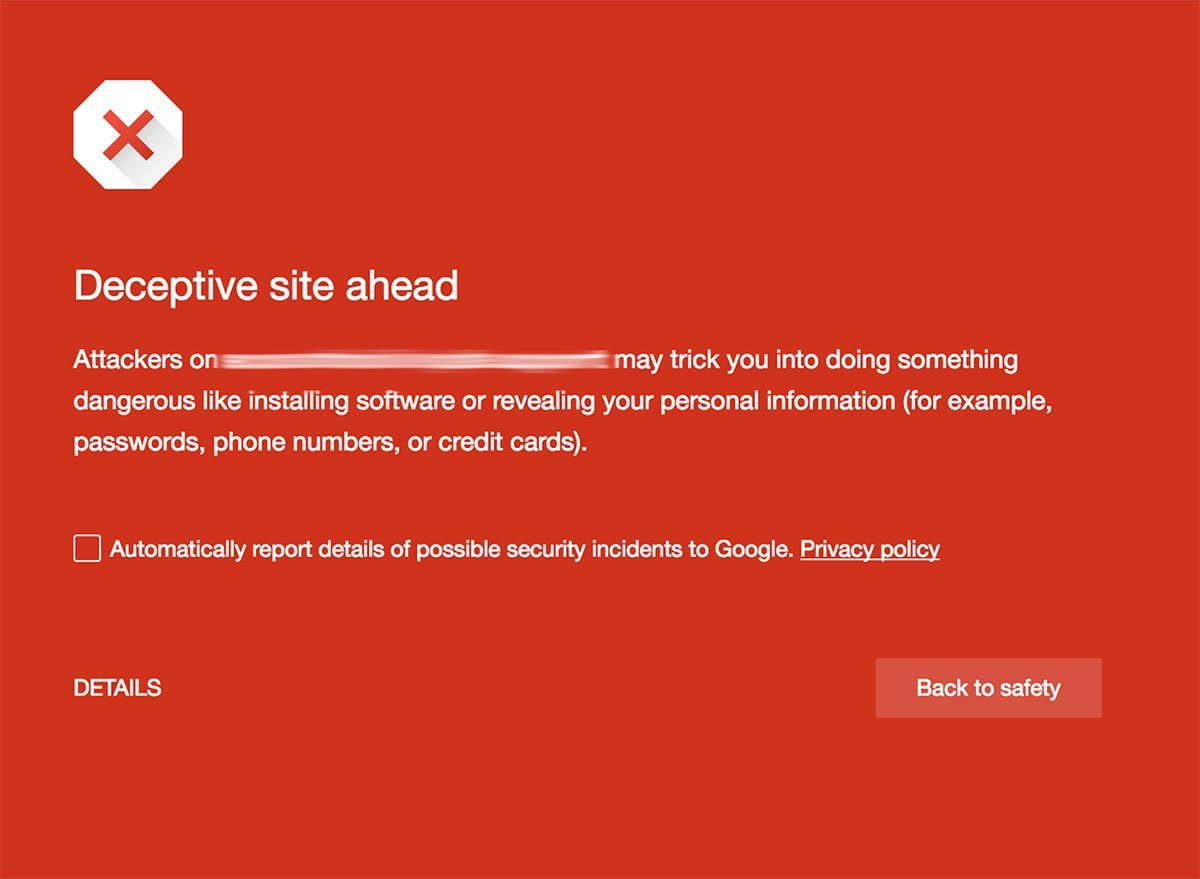
“Deceptive site ahead.” What is it?
Internet browsers are getting smarter, especially Google Chrome, which is always one step ahead of the game. Google has an internal database, called Safe Browsing, to protect its users from malware.
Safe Browsing is a list of dangerous sites that could harm your computer/device. Google also shares it with the folks at Mozilla and Apple. So if you visit a URL that is on the list, you get the warning posted above.
In general, that’s a good thing, and you should be glad for it…unless you’re an affiliate.
If you’re buying tons of traffic and any URL in your redirect chain happens to get flagged, you’re busted.
You’ve just flushed money down the toilet.
How?
Imagine that you are sending traffic to your landing page. What happens is that the user, instead of landing on your page, is stuck on a red screen of death. Google makes it too scary to ignore the warning and continue to the desired destination.
This was actually an issue with Voluum a few months ago. Their tracking URLs got flagged, and all their users were affected.
So what can we do about it?
We will see more and more of these things happening soon, so it’s better if we’re prepared.
Here are some of the possible solutions:
Switch domains
This one is simple, and it’s the only thing that fixes your problem IMMEDIATELY.
Go to Namecheap and buy a new domain. Then just copy all your existing content to the new domain, and you’re back in the game.
Monitor your domains periodically
Use online services that scan your domains against different malware and blacklist databases.
I recommend you to check your URLs from time to time with one of these:
Google Safe Browsing Site Status
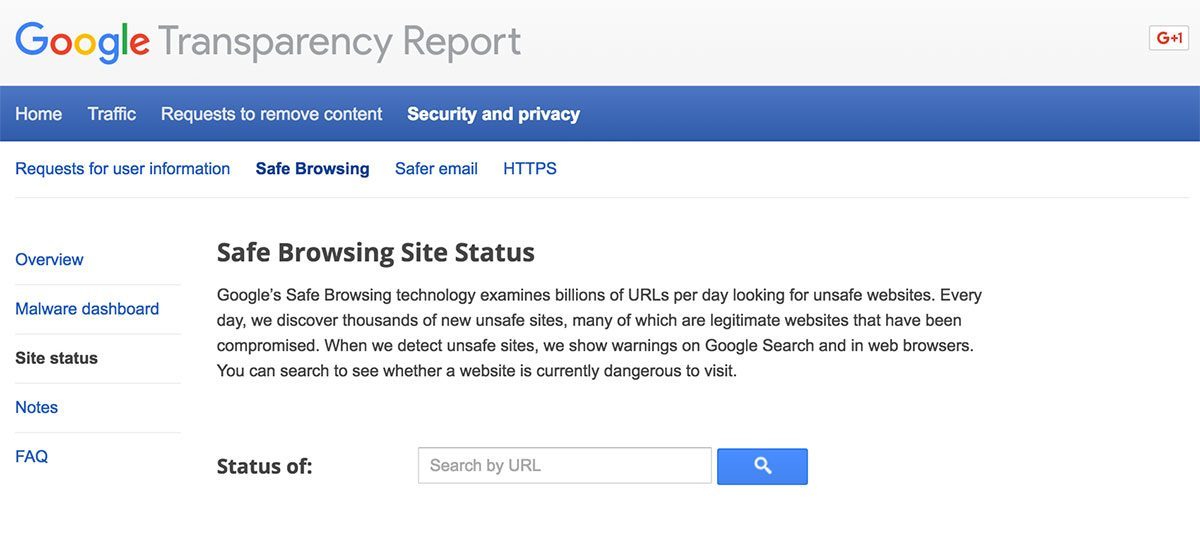
This is the official Safe Browsing scanner from Google. If they got your domain in this database, then you’re screwed. Everyone who uses Chrome, Firefox, or Safari will see your website as dangerous.
VirusTotal
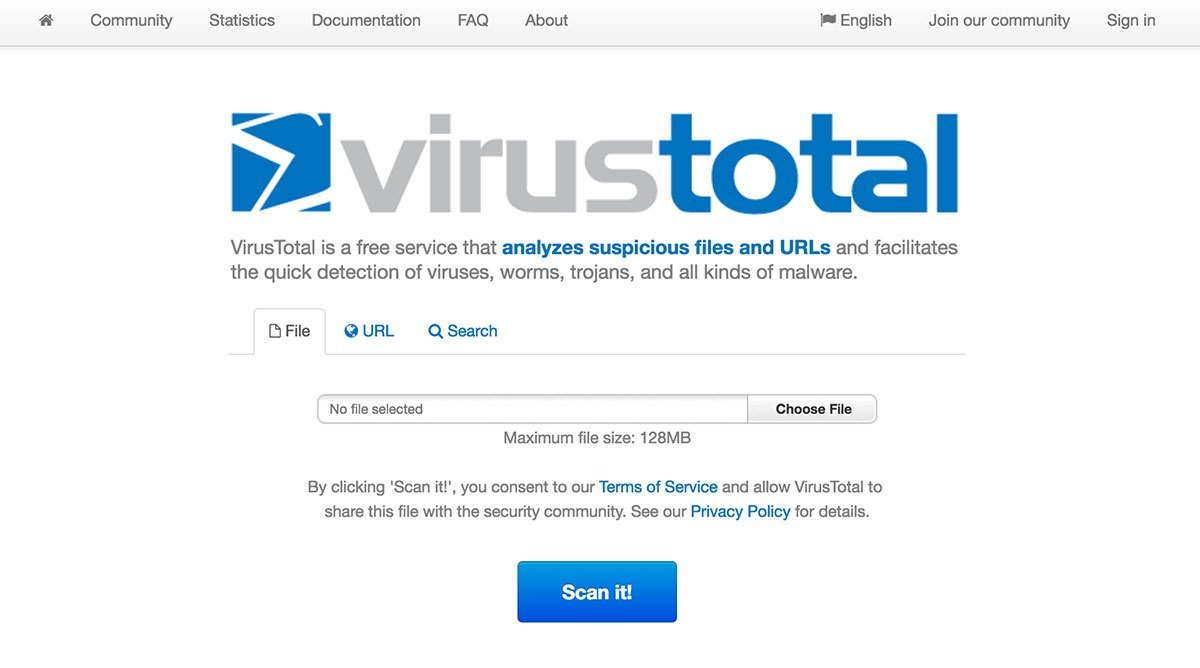
A robust service that scans against 67 different malware and blacklist databases. It’s also a virus scanner that can scan any kind of Windows executables, Android APKs, PDFs, etc. We are looking for their URL scanner that can give us perfect insights for our domains. Its DB list also includes Google Safe Browsing’s, so you may consider using this tool instead.
Sucuri SiteCheck
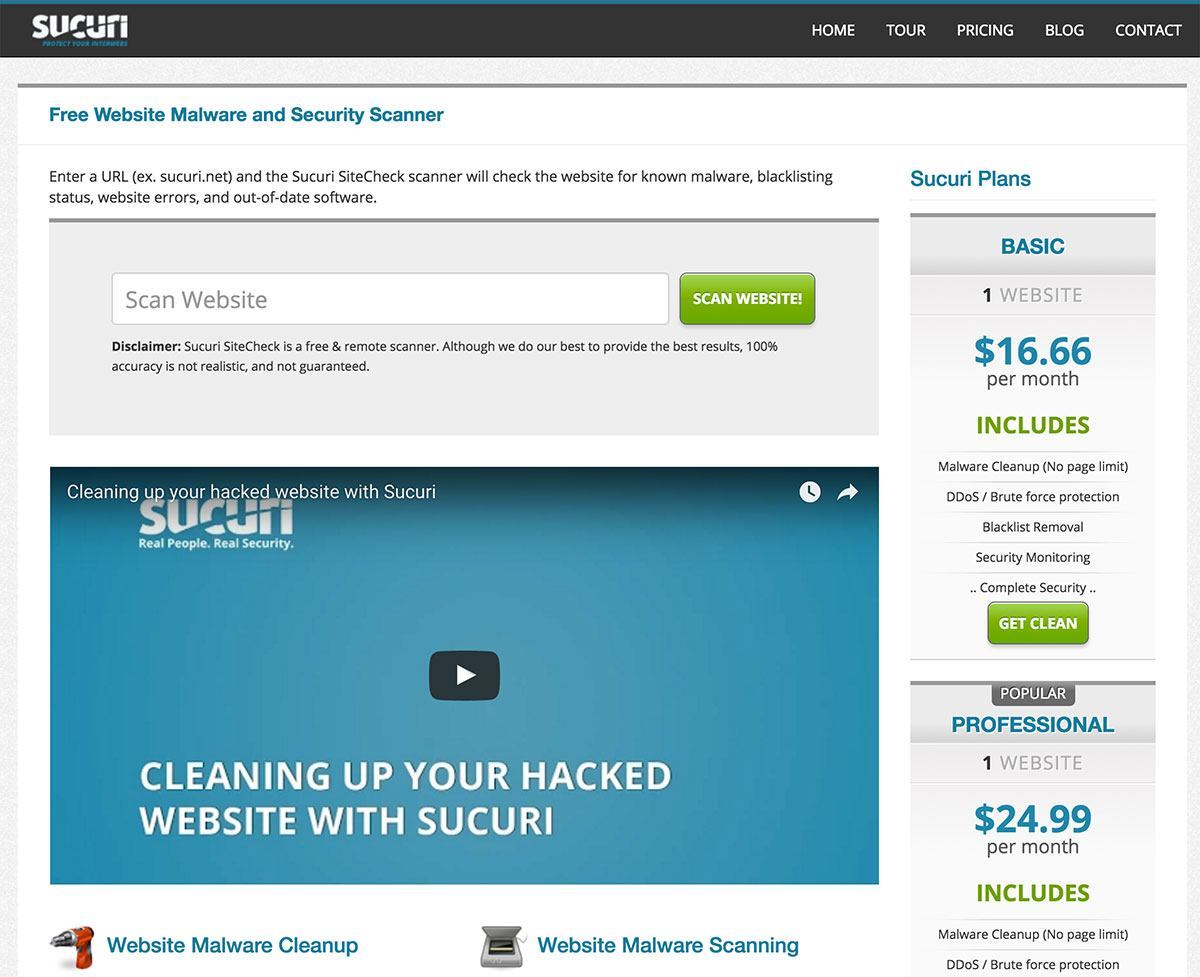
Sucuri is a paid service that cleans and protects your sites from malware. It also has a neat free tool called SiteCheck, which scans your remote URLs. It currently checks against 10 blacklist and malware databases.
Automate the whole process
The next step for the smart affiliate or site owner is to automate this process.
Most of these services, including Google Safe Browsing, have APIs. So it’s possible to create a simple script that checks your URLs on a daily basis. It can then report back to you when there is an emergency.
There is also a tool called TrafficProtector (google it), which has been created by some affiliates. Still, it’s up to you if you want to serve them all your landing pages’ URLs.
Warning: Conclusion Ahead!
Many moving parts may affect your campaigns.
In today’s example, you may have the best landing page or offer or the fastest server in the world, yet your campaign loses money.
Most of the time, it’s about those small things that eventually add up.
Do not forget about them.
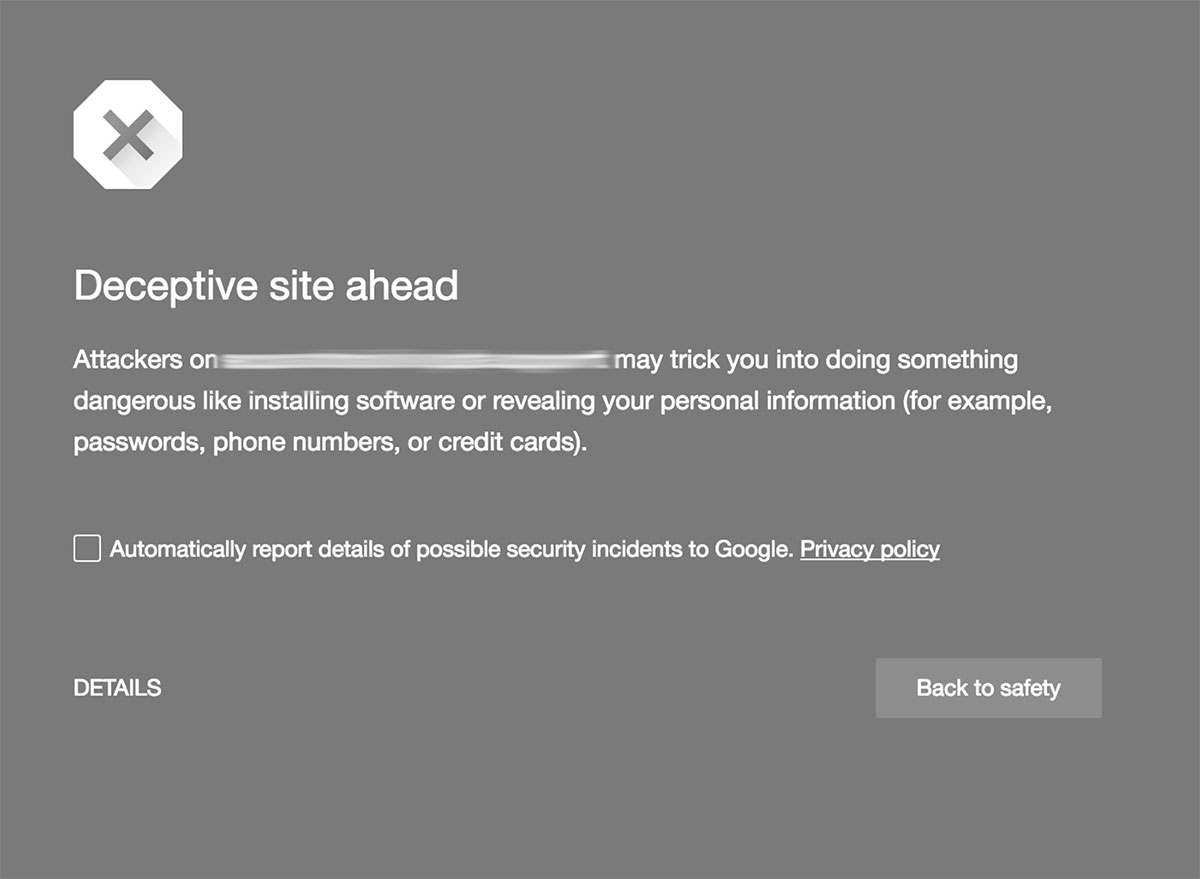
 Hey! I'm Erik and I live in Thailand. I'm addicted to making money with affiliate marketing combined with paid traffic!
Hey! I'm Erik and I live in Thailand. I'm addicted to making money with affiliate marketing combined with paid traffic!