Contents
Are you looking for a Binom coupon code?
Use coupon code ERIK40 and get 30 days FREE TRIAL and 40% DISCOUNT in your first paid month!
✅ Intro
Trackers are a hot topic recently between affiliates and performance marketers. The reason is that one of the top players decided to radically raise their prices, which outraged many of affiliates.
The good news is that in 2018 there are plenty of choices when it comes to our tracking solutions – both cloud and self-hosted.
In the last couple of days I took a closer look at Binom, a self-hosted tracker aimed for professionals, which is getting recently A LOT of traction between affiliates.
Let’s try to find out WHY is it happening and what Binom has to offer to us!
✅ Installation
Binom is self-hosted, which means you will have to install it on your own dedicated or VPS server.
If you are not very technical and not much into managing servers it may sound like a big NO for you, but HOLD ON for a while as I might have good news for you..
There are 2 easy ways to get up and running Binom without the need to know anything much about servers:
- ask Binom support to setup & install the tracker for you
- use their auto-installer
Both ways are pretty good choices. If you go with the auto-installer way, everything is well described with screenshots in Binom documentation (which I highly recommend to read, you will discover all the cool features and how to use them).
For my testing purposes I went with a DigitalOcean VPS with 3GB RAM and 1vCPU which costed me $15/month. According to Binom documentation this should be enough to drive up to 200k clicks a day through the tracker. They got recommendations based on amount of clicks you plan to have.
The DO VPS droplet was created under 60 seconds, I logged into server through SSH and pasted the download and auto-install command. It took around 10 minutes to install and I was up and running with Binom.
Through installation I was asked questions like my timezone, my domain name and folder where I want to install the tracker.
Now here comes the good part! If you have already pointed your domain to your server (using DNS) then during installation you will automatically get your free SSL certificate installed!
If you haven’t done so yet, no problem, it’s possible to enable SSL later directly from the tracker interface.
Updating Binom
While I was testing Binom for couple of weeks, recently there was a notification in the menu about an update.
The new version 1.11 GDPR was just released, which I’m glad as I could see how does the update process looks & works in Binom.
The update itself went on very smoothly, I think it took up to 1 minute and it was done. It downloaded couple of files and there was an animated progress bar informing about the process.
✅ First impressions
Once the tracker was installed I opened it in the browser and was welcomed with a login screen.
The screen with a login window in the middle and a blurred background with campaigns behind it. These campaigns are just fake auto-generated data, but I find it cool. ?
I remember I that I have seen this screen a while ago when I was doing some spying with Adplexity. At that time I thought that I have just discovered someone else’s campaigns. ? Looks cool indeed!
After login I went directly to change my password (which was autogenerated) and started clicking through all the settings to get myself familiar with the tracker.
I then started adding traffic sources, affiliate networks, offers, landers and created my first campaigns.
During this process I’ve found some cool features and differences to my current tracker which is Voluum.
Just to let you guys know, I use Voluum for 4 years as my main tracker. I think it’s understandable and make sense that I will tend to compare Binom with Voluum a lot. I think thanks to this I am able to pin-point features that may not be visible on the first sight and that is what a review is about in the first point, right?
✅ Moving from Voluum?
For someone like me who is a Voluum user for years, moving to a new tracker brings additional worries – what about my existing campaigns, how fast I will be able to move?
There are 2 main paths that you can take:
- start launching new campaigns in your new tracker (in this case Binom)
- use the Import from Voluum feature in BInom
Launching new campaigns in your new tracker
This is rather a manual and slower move by simply launching new campaigns in Binom. Your old campaign will still stay in your old tracker solution and as time goes and campaigns die (they always do at some point!) you will have everything in your new tracker.
Import from Voluum
Binom offers import from Voluum function which you can find in the settings under Import/Export tab.
To start the import process you need to enter your Voluum login and password. In the background Binom connects to Voluum through their API and fetches all your campaigns, landers, offers, affiliate networks and traffic sources.
If you need to import just a couple of landers you can do that separately on the Landings tab, but the real power of import lies in importing the whole campaigns.
When you import the whole campaign, all it’s landing pages and offers will be imported as well and even your funnel/flow will be built in Binom same as it was in Voluum, which is nice.
Clean URL
After I’ve updated to the latest version of Binom, there was a new feature released called – Clean URLs.
With this feature you can rename your campaign URLs as you’d like.
Your campaign URL can easily become https://trackingdomain.com/my-custom-campaign-url. The reason I’m mentioning this feature here is that this could be handy when your are moving from another tracker and you don’t want to edit your campaigns on traffic sources and wait again for re-approvals. You could simply make the URL look same as in your previous tracker.
This is also nice to have if you want to hide your campaign URL behind a nice user (or SEO) friendly URL without need to doing it manually in server’s .htaccess file.
✅ Usage & Features
I went ahead and started running some traffic with Binom right away. Here are some interesting features I found and tried while I was setting everything up:
So first I went to add affiliate networks. There was already a catalog of existing networks categorized by verticals, main geo and even their ratings. This is similar to templates in Voluum and it’s good to see it here as well as it’s a huge time saver when setting up things in the beginning.
There is also a similar catalog for traffic sources, what is interesting they also note if the source has a self-serve or no.
Now the more interesting part are landers.
There are 2 big features I didn’t see in Voluum:
- Integrated (no-redirect) landing pages
- Landing page protection
Let’s take a look at both of these features in detail:
Integrated (no-redirect) landing pages
With integrated landing pages you upload your lander to the tracker and use a special token as your CTA click link. On the traffic source side you will link to your campaign with campaign tracking link as usually, with one difference – there will be no extra redirect as Binom will load the landing page directly.
It’s kinda similar to direct pixel tracking (which Binom and Voluum both support), but difference is that with integrated landing pages the landing page itself is located on the same server as you tracker, whereas with pixel tracking you can host your landing page on another server or CDN.
Lander Protection
This is an easy concept of protecting your landing pages from accessing them directly by someone who knows their URL.
All you have to do is copy a single line of PHP and paste it in your landing page code. In tracker you pass a special token with key valid for this landing page.
Your IP, User Agent and time that has passed since your last visit will be checked against the key and if there is no match you won’t see the landing page.
Basically you can access it only with campaign tracking link, but not directly.
I think though it’s still not 100% going to protect you as spy tools like Adplexity will get your landing page as they follow the campaign link and then eventually save your landing page anyway.
Smart Rotations
Another interesting feature I totally love in Binom are smart rotations.
How smart they are?
Well, the concept behind them is to not show the same part of the funnel (ie. lander and offer) to the same user again if he’ve already seen it.
Imagine that you are split testing 3 landers: On first click the visitor will be redirected to lander #1, but if he clicks your ads again he will be sent to another landing page (#2) in the rotation. Then if he comes one more time he will see the last lander (#3) and if he still keeps coming back the tracker will start to rotate those landers from start. The same is true for offers.
More practical use I can see with back button redirect script, where each time the visitor hits back button, he will see a different offer. Totally automated by tracker, with no additional coding needed.
You still can use the standard (random) rotations, all these options are available when you creating a new campaign.
E-commerce and Subscriptions
If you’ve ever run COD (cash on delivery) offers, you know there are usually 3 states of a conversion: HOLD, REJECT and LEAD. I personally like to keep track of all the 3 states and in Voluum I use custom conversions for this to work.
In Binom it’s called E-commerce scheme and it’s accessible in the Settings panel. It works without problems, only difference is that in Voluum each conversions is tracked as a separate conversion. What I mean is that when you get a HOLD and it changes into a LEAD you will see 2 conversion events in Voluum. One for HOLD and one for LEAD.
In Binom you will see only 1 event. How it works is that if HOLD changes to LEAD then what happens is that the previous conversion in the HOLD state changes its status to LEAD and that’s it, no additional conversion event is created.
While I like this approach as it’s more “clean”, I kinda lost track of which holds changed their statuses. They simply change status and there is no way to see where it happened as their conversion time is not updated.
I would like to have it more clear as I totally love to have everything under control.
What is nice though is that I can see how long does each conversion take – from time the user clicked, until the time the user converted.
Thanks to that I can see how long does it usually take for people to go through the funnel.
I don’t understand why Voluum doesn’t show this information in this more human readable form as well (they show only visit and conversion timestamps).
You can also set conversion statuses for upsells or subscriptions if you are working with these kind of events.
Estimated Approval, Profit and ROI
Another aspect of running COD offers is that you never have 100% approval rate. In a high approval geo you can get to let’s say 60% which is awesome, but forget about 100%. This leads to a minor issue while tracking:
The problem is that it’s harder to see your numbers as traffic keeps coming, spend is going up and conversions takes time to come in as they all depend on call center overload.
Here comes very handy the EA – Estimated Approval Rate in Binom. In your campaign settings you can set the expected approval percentage. After that you can enable columns E. Profit and E. ROI which stands for Expected Profit and Expected ROI.
This way you can see how are you standing at the end once the expected holds will be approved/rejected. Thanks to this you can see in early stages of your campaign if you are doing well or no.
Very helpful indeed!
Domains check for Google blocking
This has been an issue for a while for many affiliates. I also wrote about this topic in the past.
Binom now integrates with Google Safe Browsing API and let you check how are your domains standing. So far it’s all manual, so you have to click manually to check your domains.
Hopefully they will take this feature even further and will add automatic checks with email notifications, which would then completely replace my custom system I created myself a while ago for the exact same issue.
Free SSL certificates
As I already mentioned, Binom can enable SSL for you by default for the tracker as whole. However it can also enable SSL for any additional (custom) tracking domain you will add later. You can do it simply by clicking on the enable button next to the domain.
That’s it and it’s free!
Honestly, shame for Voluum that with their current pricing strategy they charge for SSL, and also that for having SSL enabled we have to contact their support.
In Binom you can do it yourself in a matter of seconds without waiting for support to manage it for you.
And as I said, I do not see any sense in charging people for SSL certificates when you can get them for free these days and it’s a mandatory element in todays internet.
Notes
There was a thread a while ago on STM Forum where someone asked how do we track the changes we made to our campaigns.
I personally have a custom Evernote notebook with notes for each campaign, but honestly I didn’t use it lately so often.
In Binom you can add notes on separate levels – Campaigns, Landers and Offers. Very handy and helpful as there is no need for any external systems.
Everything stays in tracker where it’s just a click away to see.
Marking Rows & Filters
Marks are useful when you working on your campaign optimisation.
You can assign different marks to publisher/zone IDs and then easily filter on them.
There also very powerful filters, you can basically filter on any existing column and use multiple conditions to get the data that you need.
You can save these filters as templates, so you can quickly reuse them in the future.
Let’s say you want to find all zones that have ROI less than -25% and have spent more than $10. You can mark these with “minus mark” and export them to clipboard so you can immediately block them at the traffic source.
Info & Monitoring
If you are like me or any other affiliate you’ve probably spent a good amount of your day with hitting REFRESH button and visiting the Conversions tab in your tracker. ?
Not only that it’s addictive, but we also like to keep track if things are as they should be – ie. if the traffic and conversions are coming as they should.
This why I really enjoy to use the “Info” view for campaigns in Binom. When you click on the Info button, instead of seeing Visits, Clicks, Conversion, Profit, ROI and all the usual columns you will be presented with useful information for each campaign.
There will be new columns that you’ve probably never heard of and I had to dig into documentation myself to find out what they mean, but once I did I was impressed how useful they are:
- CLH – Click per Last Hour
- LLH – Leads (conversions) per Last Hour
- PLH – Profit per Last Hour
- Last Lead – Time since your last conversion
With this info you can easily see how much is each of your campaigns making per last hour or when was the last conversion. IMO much easier to spot if something went wrong.
There is also a Monitor tab in Binom where you can see graph of incoming clicks, with it you can also easily detect if there has been a significant drop in traffic.
Besides that you can see the current load of your server and other technical details about your server.
✅ Advanced features
What I like about Binom is that it’s very user friendly from the outside and at the same time it offers many advanced features for the pros.
These features are hidden in the documentation and that’s another reason to grab a coffee and read through it!
Custom Columns
One example are custom columns.
They allow you to add your own columns if you need additional calculations. They are especially useful with the Events feature, that I’m going to describe just below.
With custom columns you can enter your own formulas and let Binom to calculate them for you. No more need for exports to Excel to do additional calculations there.
Events
In Binom you have 10 events variables that you can use for your advantage.
Thanks to these you can do fancy stuff like measure scroll % on your landing page or find bots visiting your LP.
To make this work you have to use special JavaScript (examples are in the docs) that will do the required measurements and report back to tracker.
The reported numbers will be assigned to event variable and to take this to another level you can create custom columns to do further calculations like create a new column with scroll % for each placement.
Tracking Exit Points
Let’s say you have landing page with multiple CTA’s. There could be a CTA link somewhere in the text, maybe also in sidebar and then there is also a big CTA button on the bottom.
You may wonder which one had the visitor clicked the most?
Usually you need third party trackers for tasks like these, but why to not have it right in the tracker?
With Binom it’s possible.
You have to add special “&place=” variable to the CTA link and after that you will find all this information tracked in Binom.
✅ Another features
Honestly there is many more to Binom that I could fit into this review, which is already quite long.
Here is a list of some other features that Binom offers:
- Unlimited additional users with custom access permissions (and hide profit feature :))
- Complete clicklog
- Redirect Rules
- Rotations
- Import/Export features (also import campaigns from Voluum)
- Groups
- Smart meta refresh
- Custom domain for each campaign
- Anti-Spy feature
- Clickloss feature
- Multivariate Testing (MVT)
- Event System
- Tracking Exit Points
- Campaign Cost Update
- LP Pixel
- Mobile apps (here Voluum still wins though, their apps is much much better)
- Trends with charts to easily see your daily performance across all campaigns
- Multiple currencies for offer payouts
- Marks
- Hotkeys (Keyboard Shortcuts)
- and many more…
✅ Pricing & Live Demo
Binom is priced at $99/month with a monthly plan or $69/month if you choose their yearly plan.
Additional license (for example if you want to install your tracker in multiple geo locations) comes with a price of $49.
There is also a free 31-days trial, so you can try out the tracker on your servers completely free.
The support for Binom with any plan is free. From my experience and experience of others on STM their support is really nice and fast. You can communicate with support directly on Skype, without need of placing any support tickets.
Binom also offers a live demo, so you can play and test the tracker without installation on your own servers.
What about a coupon code?
Glad that you asked! I got in touch with Binom’s team and managed to get a COUPON CODE for my blog readers! Especially those few that made it until here ?.
When you sign-up for Binom, use coupon ERIK40 and get 30 days FREE TRIAL and 40% discount on your first paid month!
This should give you plenty of time to properly test Binom and move your campaigns over.
✅ Conclusion
Honestly I’m very surprised how well is Binom done.
Many affiliates are afraid of self-hosted solutions as they are used to that proclaimed fast redirect speed in distributed cloud and afraid of click loss and hassle of taking care of their own servers.
I think it’s not of a big deal these days. Binom has great support and installation optimised server for tracker is not difficult at all.
And if you are very concerned about redirect speeds you still can host your tracker in multiple geo locations with additional licenses (which come at cheaper rate as the main license).
But unless you run pop traffic heavily in countries with slow internet speeds and high click loss I would not worry about this issue as much.
On the other side if you run Facebook, Native or display traffic I would not worry at all. Plus you can use the LP Pixel or integrated landing pages which can save you another redirect.
So overall I think Binom is a really solid product.
In some areas and features it offers I would say Binom is more oriented towards affiliates than Voluum these days. Voluum starts to position themselves as an enterprise solution for bigger brands and therefore appeal to other types of customers.
Let me know what do you think in the comments below! Which tracker do you use these days and why did you choose it?
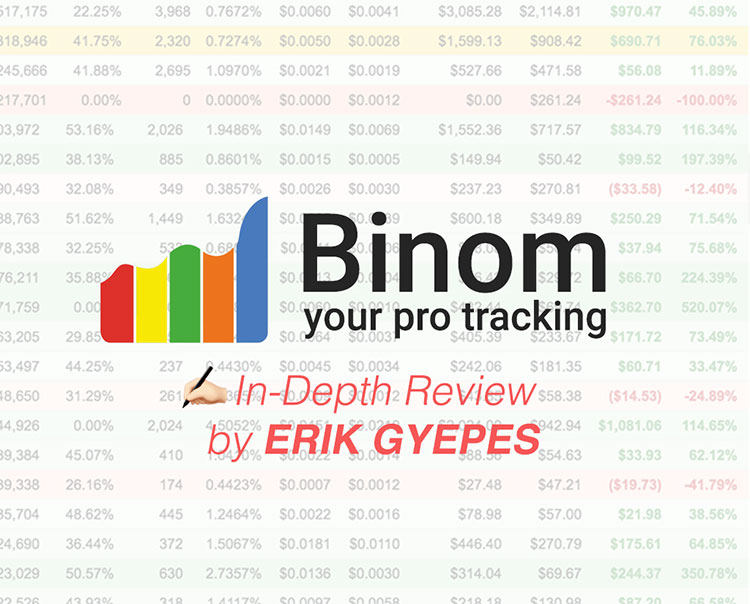
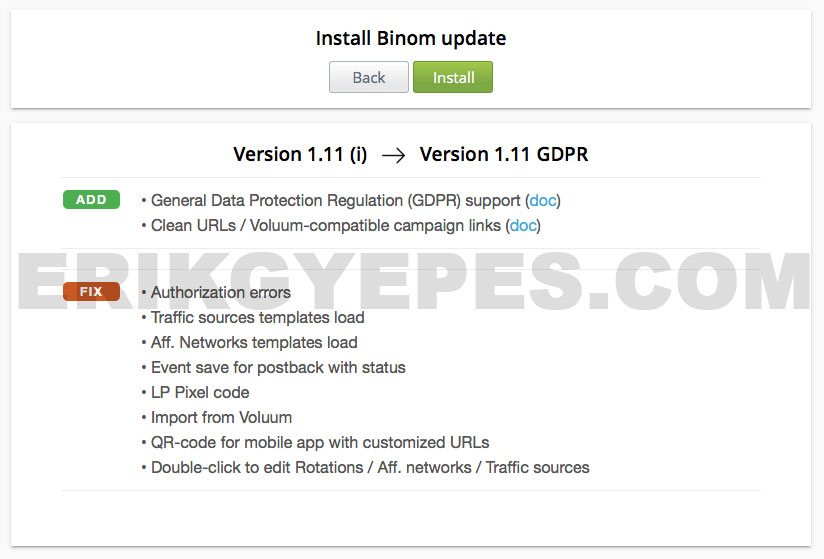
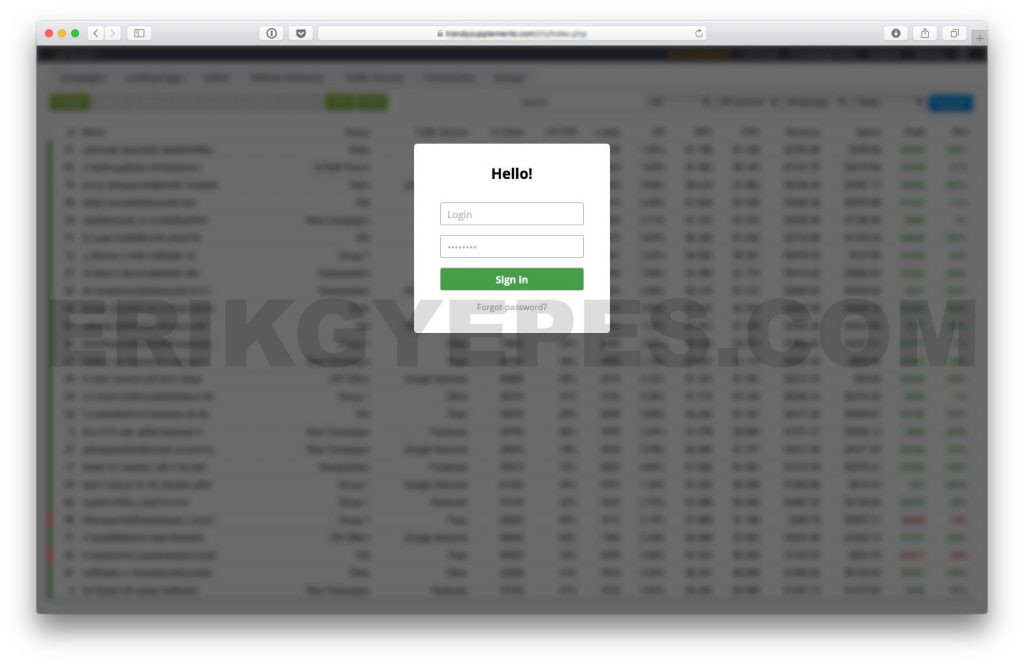
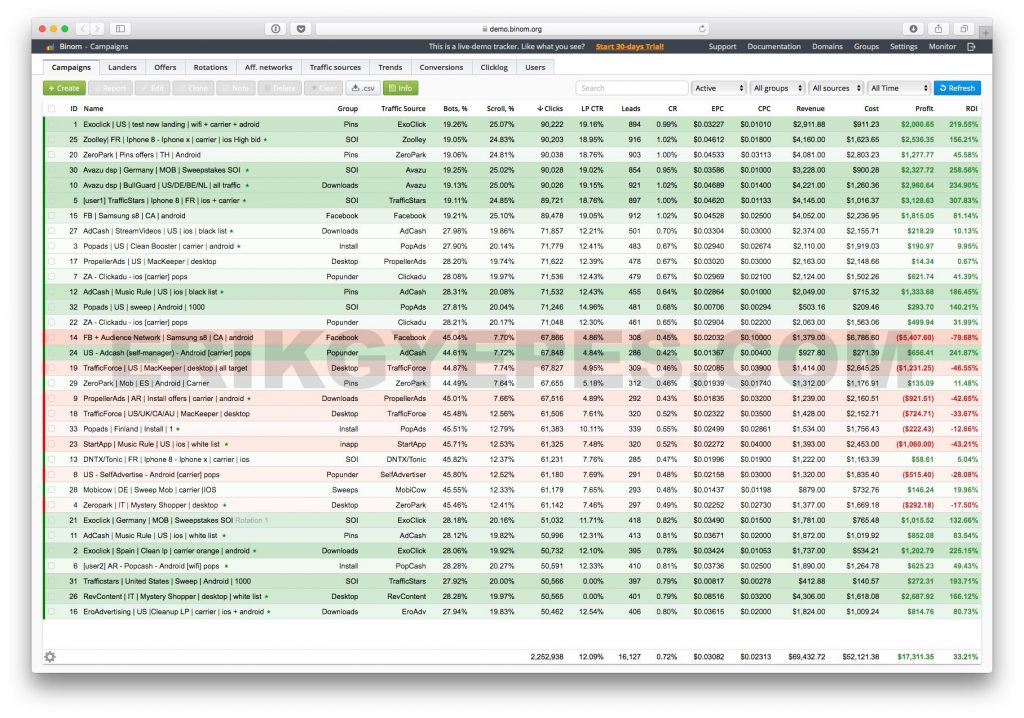
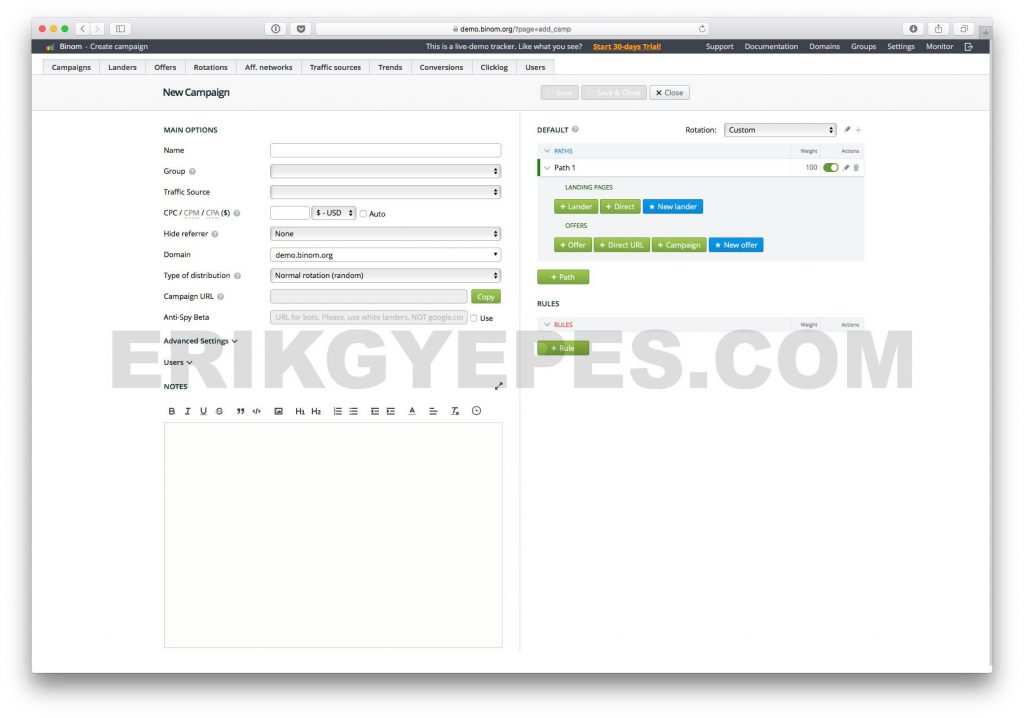

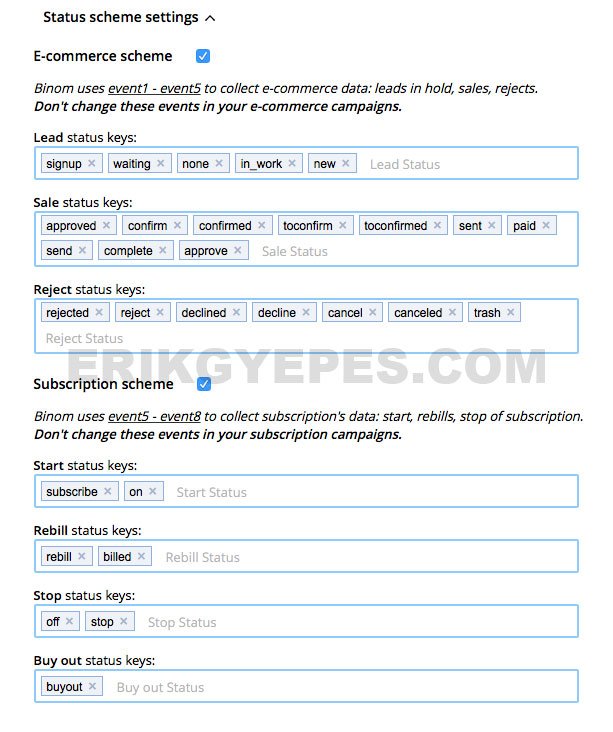
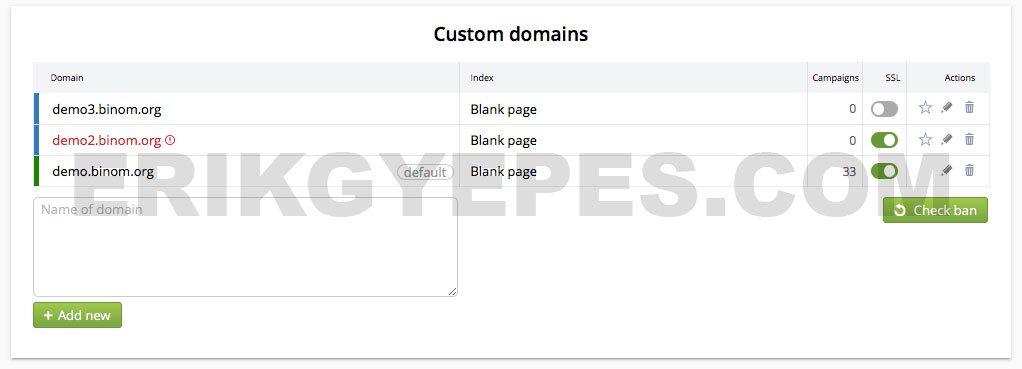
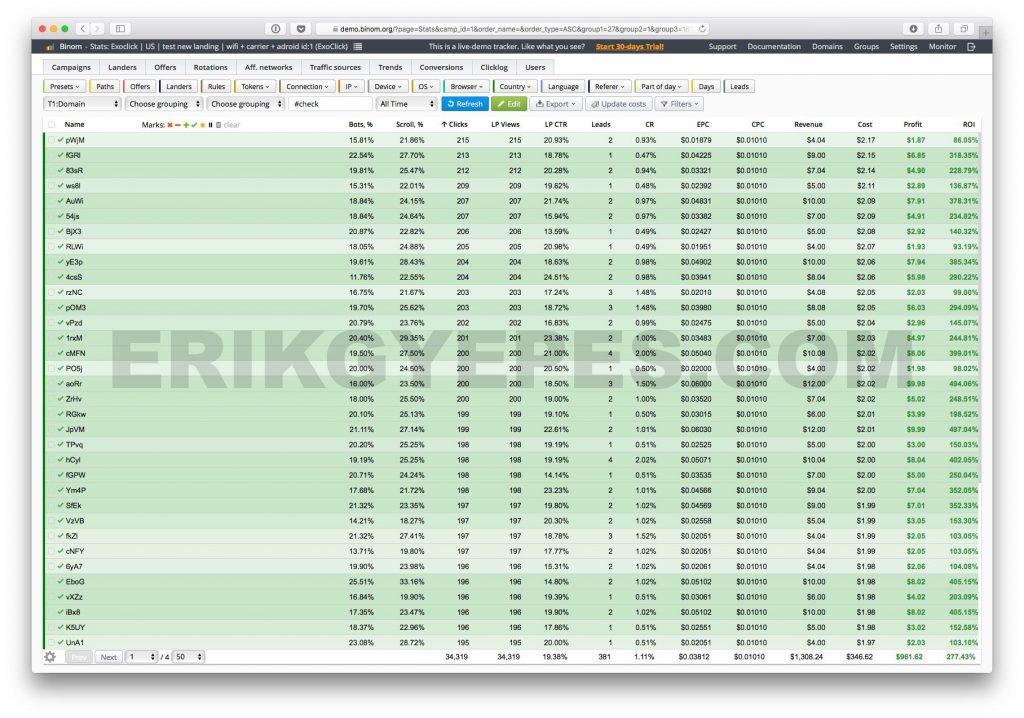
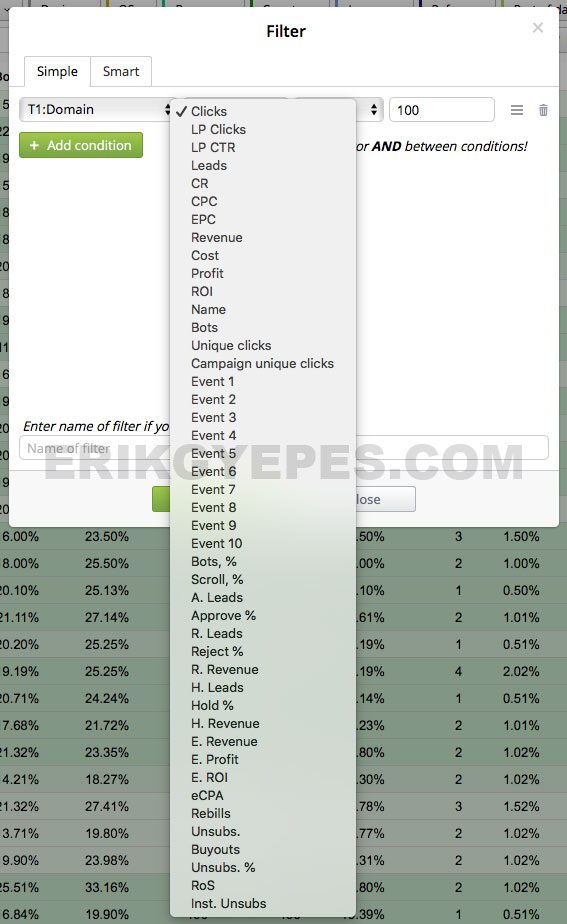
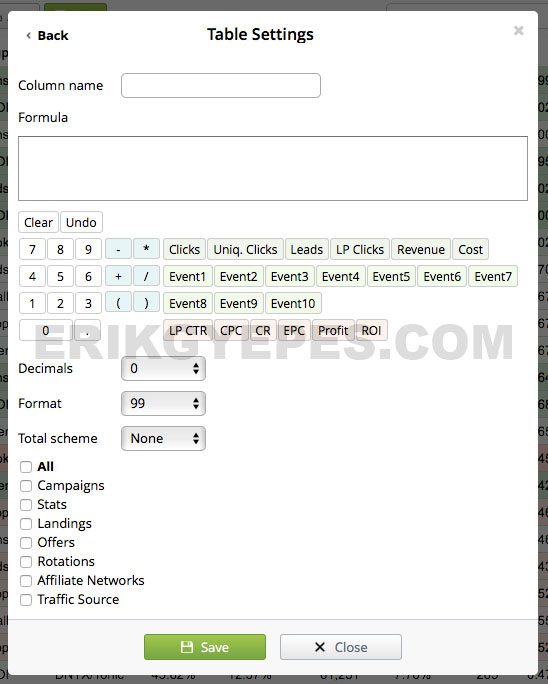
 Hey! I'm Erik and I live in Thailand. I'm addicted to making money with affiliate marketing combined with paid traffic!
Hey! I'm Erik and I live in Thailand. I'm addicted to making money with affiliate marketing combined with paid traffic!